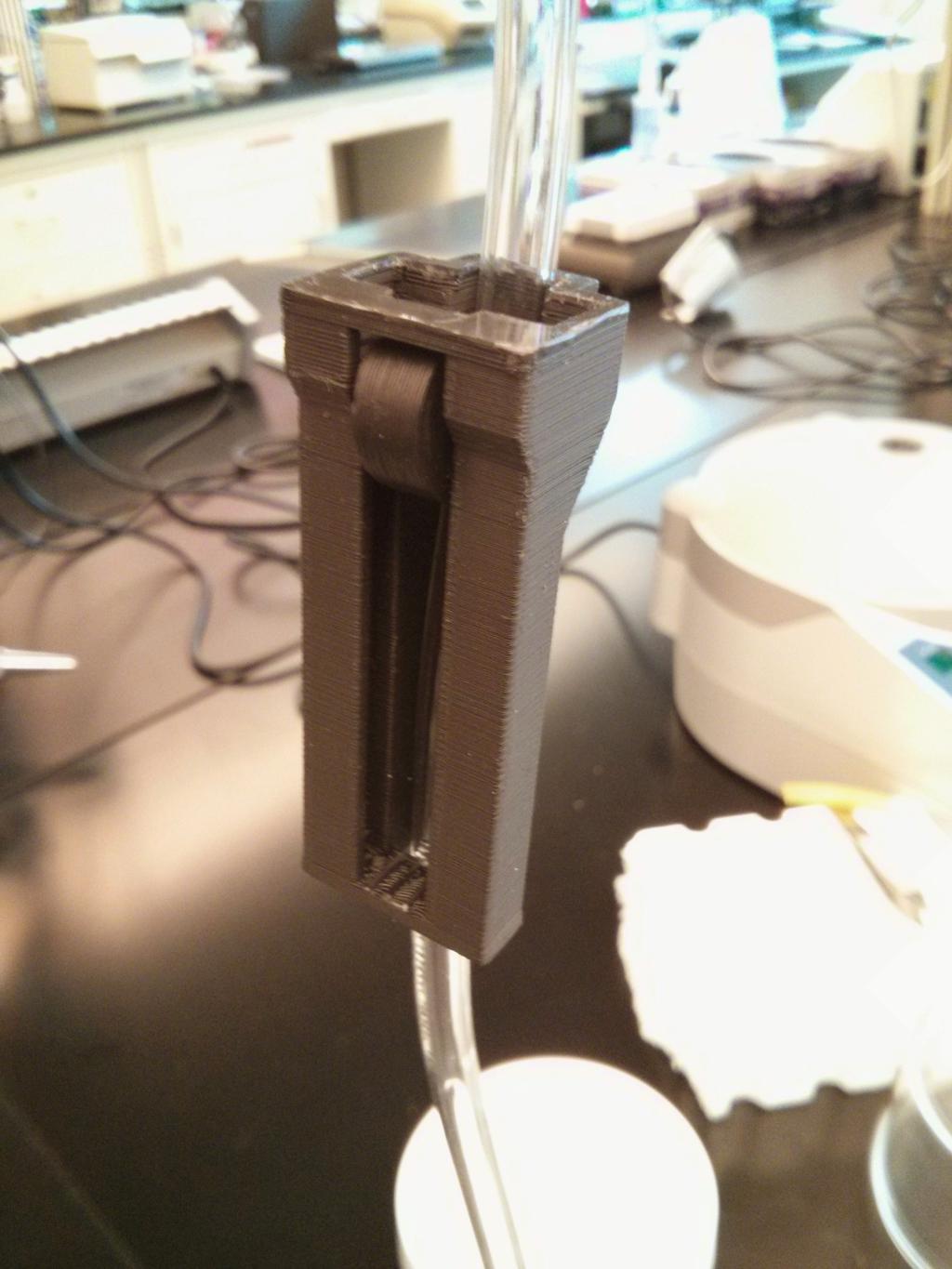
I needed something to slow the re-pressurization of a vacuum chamber at work when disconnected—and immediately thought of a roller clamp—so I designed this.
It's a roller clamp for 3/8outer diameter, 1/4
inner diameter flexible PVC tubing (e.g. a 20' roll from Home Depot is less than $5). I have included 2 rollers, a larger one and a smaller one. The large one is sufficient to completely stop flow through the tubing, and the small one allows for a small degree of leak when fully 'clamped.' While I have not calibrated the flow rate through the clamp at various positions, I can say that it offers a good degree of adjustability. The flow rate of a liquid or gas through a piece of tubing with this clamp attached can be controlled by rolling the dial up or down. The degree to which the dial squeezes the tubing corresponds to a change in cross-sectional area of that segment of tubing, affecting the rate at which fluid can flow through it at a constant pressure. This clamp is very similar to one you might see attached to an IV in a hospital; a mental image of this sort of roller clamp was used to design it. I use this clamp in the lab to slowly release a vacuum from a container attached to a piece of tubing.
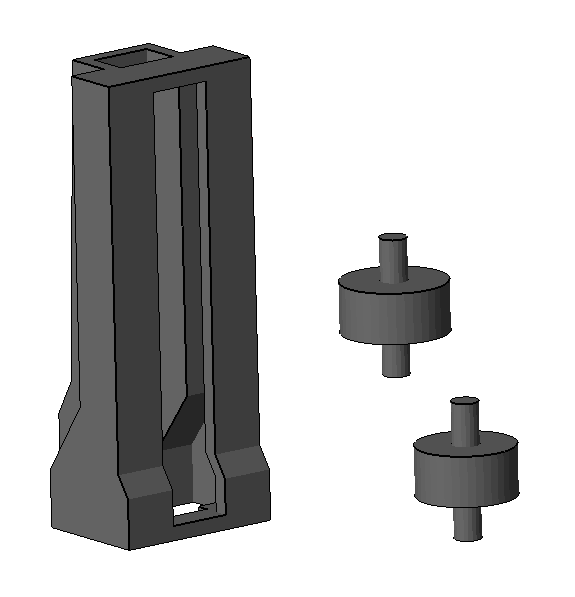
The main body of the clamp does not require support when printing, assuming that you print it vertically, such that the largest end of the clamp (the top) is on the bed, and that your printer can handle the small amount of bridging required the bottom of the clamp body (top of the first picture). The rollers should also be printed with support, and on their side (i.e. on the face of one of its 'axles'). Aside from removing the support, no other alterations should be needed. After printing, slide the roller into the body of the clamp, and pass the tubing through the body. The roller should now be locked into the body, but should not squeeze the tubing at its 'loosest' setting.
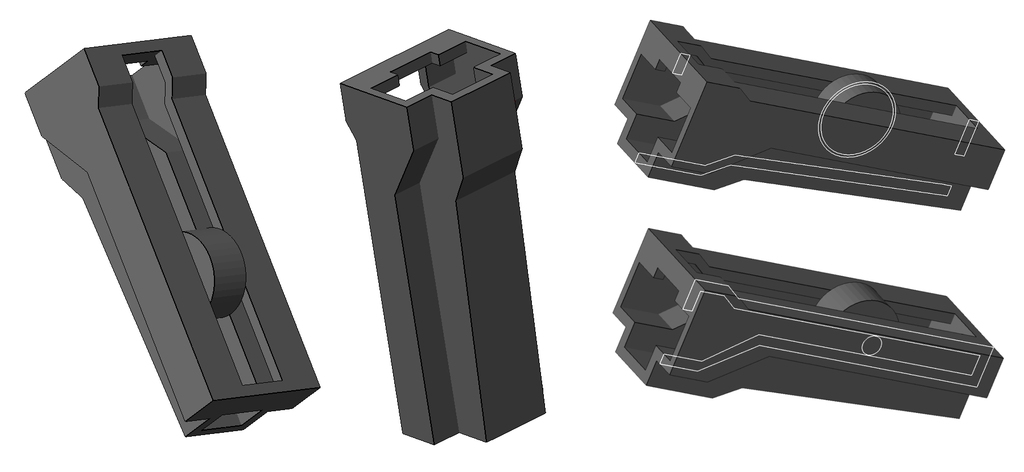
Designed using OpenSCAD in October 2013. Refer to its Thingiverse page for downloads and more information.
To leave a comment below, sign in using Github.